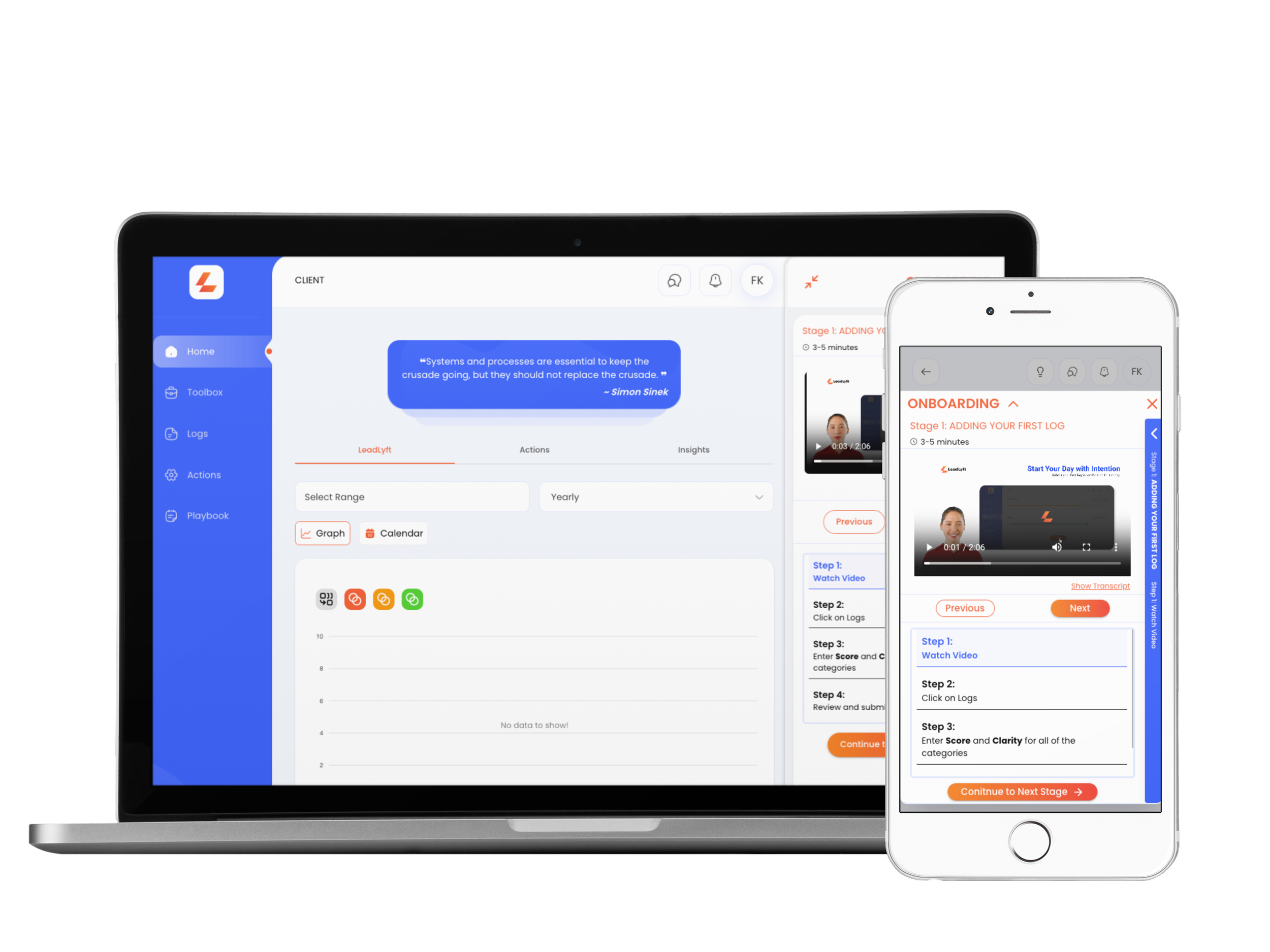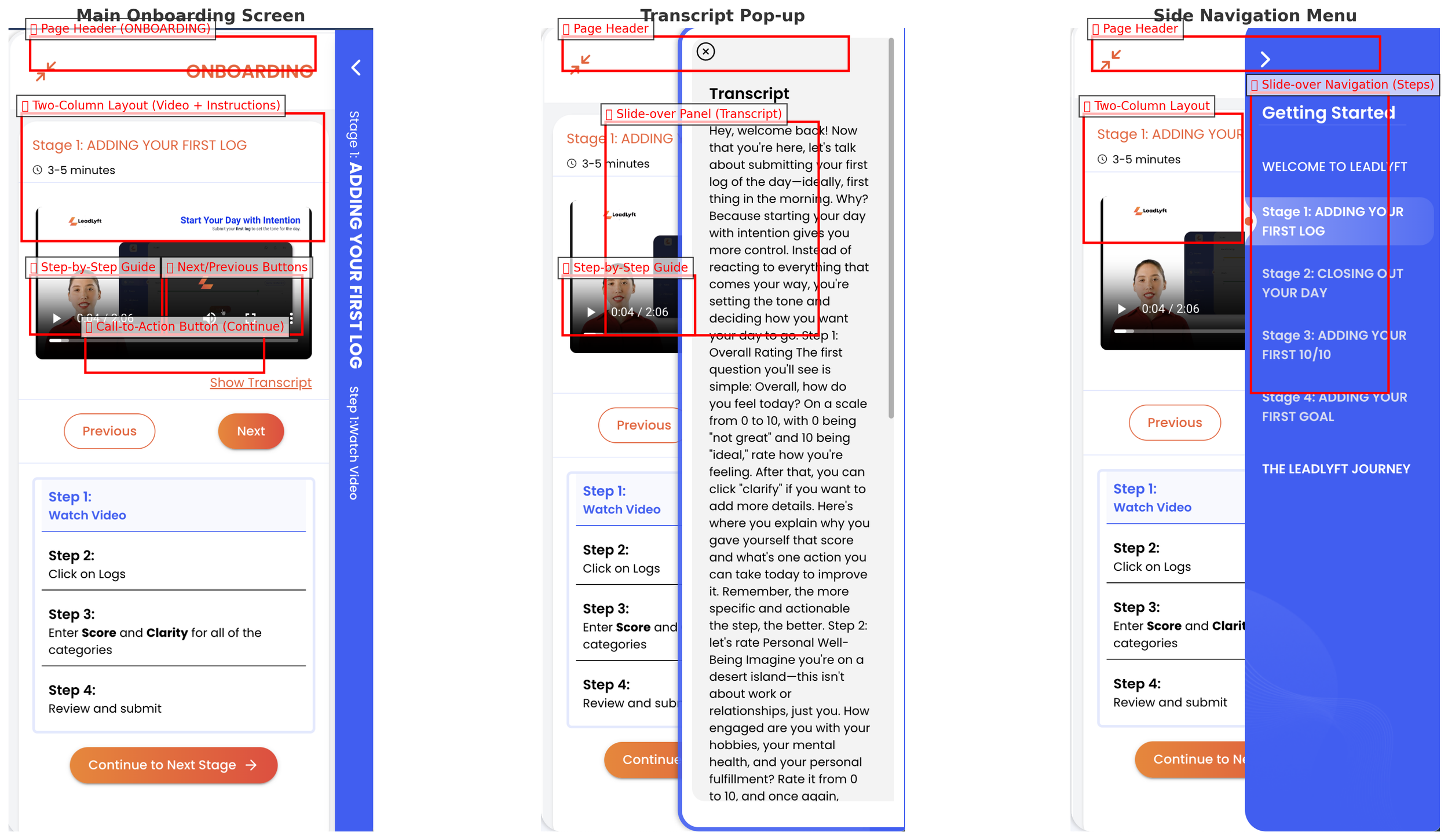Pivoting With LeadLyft: From Live Coaching to a Scalable Digital Onboarding Solution
RAPID EXECUTION - SOLE DESIGNER - GLOBAL COLLABORATION
Introduction
LeadLyft is an AI-powered leadership coaching platform designed to help organizations develop leaders and prevent burnout.
Initially, I was brought in to refine their enterprise dashboard, a tool for managers to track team engagement.
My Role: UX Designer
Team: Founder, Project Manager, Dev Lead, Consultants, UX Designer (me)
Timeline: Sept 2024 - Nov 2024
Tools: Figma, Loom, WhatsApp, Tailwind
However, a major shift in priorities changed the focus of my work:
WHAT HAPPENEDLeadLyft secured a high-profile LinkedIn event, potentially bringing in hundreds of new users in a hurry.
1
SO WHATOnboarding was previously entirely handled via live coaches, which wasn’t scalable, and users needed help understanding their tasks.
2
OUR PLANThe company needed a seamless, self-guided onboarding experience to handle the influx of new users efficiently.
3
With a tight deadline, my role pivoted from enterprise dashboard design to leading the UX for digital onboarding, ensuring new users could navigate and complete tasks within the product immediately—without requiring coach intervention..
Problem Statement
Scaling Onboarding Without Losing Personalization
LeadLyft’s existing live coaching model had been working well, but it wasn't set up to handle hundreds of new users simultaneously. The challenge was not just to replace manual onboarding, but to ensure that the digital experience maintained the same clarity and sense of support that live coaching provided.
Key Constraints and Challenges
-
Coaches could only onboard a limited number of users at a time.
-
The onboarding needed to guide users through four distinct tasks in order to get the most out of the coaching and experience.
-
The LinkedIn event deadline meant design and development had to move quickly.
-
The engineering team had already established Tailwind UI as the design system, which meant any solution had to work within its framework to ensure quick implementation.
My Approach & Design Process
1. Building Alignment Early: Collaboration with Developers
Before designing, I worked directly with stakeholders and developers to understand technical constraints, establish expectations, and ensure that design decisions aligned with business and engineering needs.
User Personas
User Journeys
✅ Identified Tailwind UI as the core design system, which helped streamline development and avoid introducing components that would slow down implementation.
✅ Understood stakeholder expectations and design philosophy early, allowing me to design efficiently without unnecessary iterations.
✅ Built strong relationships with the dev team, creating an open feedback loop that kept design and development aligned from day one.
2. Refining the Onboarding Strategy
Early discussions focused on a video-first approach as a way to replace live coaching. The idea was that users could watch explainer videos and then explore the platform on their own.
While this would have been quick to implement, I recognized that passive video onboarding alone might not be enough to drive engagement.
To ensure that users felt guided and supported, I proposed a more interactive approach—one that emulated the structure of a coaching session rather than relying entirely on self-navigation.
✅ Recorded Loom walkthroughs to illustrate how a guided flow would help users take action, not just watch.
✅ Created Figma prototypes and mockups demonstrating how a step-by-step experience could complement video content.
✅ Showed how a structured onboarding experience could enhance retention and reduce confusion.
3. Key Features and UX Solutions
✅ Step-by-step product walkthroughs – Users were guided through key product interactions, instead of relying on a live coach.
Desktop task flow. Onboarding drawer automatically opens on first login.
Mobile task flow. Onboarding drawer hides to the top instead of side.
✅ Clear next steps – After completing each step, users were prompted to take meaningful actions, keeping engagement high.
Mobile step by step. Top loading drawer with side loader for higher tier.
Desktop step by step. Side loading drawer for higher tier info.
✅ Designed for fast development – Since the engineering team was using Tailwind UI, I structured designs in a way that worked within existing system constraints, ensuring fast execution without compromising UX.
Click to open. Annotations example.
Tailwind specific elements and callouts.
4. Collaboration & Developer Handoff
To ensure the onboarding flow was built efficiently, I worked closely with developers, stakeholders, and leadership, using:
💬 WhatsApp & Figma Comments – I kept communication fast and focused, ensuring we resolved issues quickly to meet the deadline.
🎥 Loom for Asynchronous Feedback – I recorded video walkthroughs explaining design intent, reducing back-and-forth communication.
🛠 Figma for UI Design & Handoff – I created clear, structured designs and prepared them for smooth implementation.
This approach to streamlined collaboration meant that development moved quickly, allowing us to ship the onboarding experience in time for the LinkedIn event.
5. Iteration & Future Testing Plans
Since there wasn’t time for formal user testing before launch, I focused on:
🔹 Internal testing with the product and dev teams to refine UI and messaging.
🔹 Collaborating with stakeholders to align expectations on how onboarding would replace live coaching.
🚀 Future Testing Plan:
If I had more time, I would have:
📌 Gathered feedback from new users to refine key friction points.
📌 A/B tested variations of the walkthrough to optimize engagement.
What I Delivered
Final Product Walkthroughs
A well designed onboarding experience that was both scalable and intuitive.
A structured, step-by-step onboarding flow, replacing manual coaching without losing clarity.
Developer-ready assets, delivered with annotated Figma files and Loom walkthroughs for a smooth handoff.
Key Lessons & Takeaways
This project was a high-stakes pivot, shifting from an enterprise dashboard redesign to a critical onboarding solution under a tight deadline.
By designing a scalable, structured onboarding experience, I helped LeadLyft create the capacity to onboard hundreds of new users smoothly and efficiently, while maintaining a high-quality, engaging user experience.
-
Early collaboration with developers accelerates execution. By working with the dev team upfront, I ensured designs were built efficiently.
-
Onboarding isn’t just setup—it’s a product experience. If users don’t engage immediately, they won’t return.
-
Fast pivots are critical in UX. What was originally scoped isn’t always the most valuable work.
-
Advocating for the right solution matters. Figma mockups and Loom videos helped me sell a more effective onboarding approach, leading to a stronger final product.